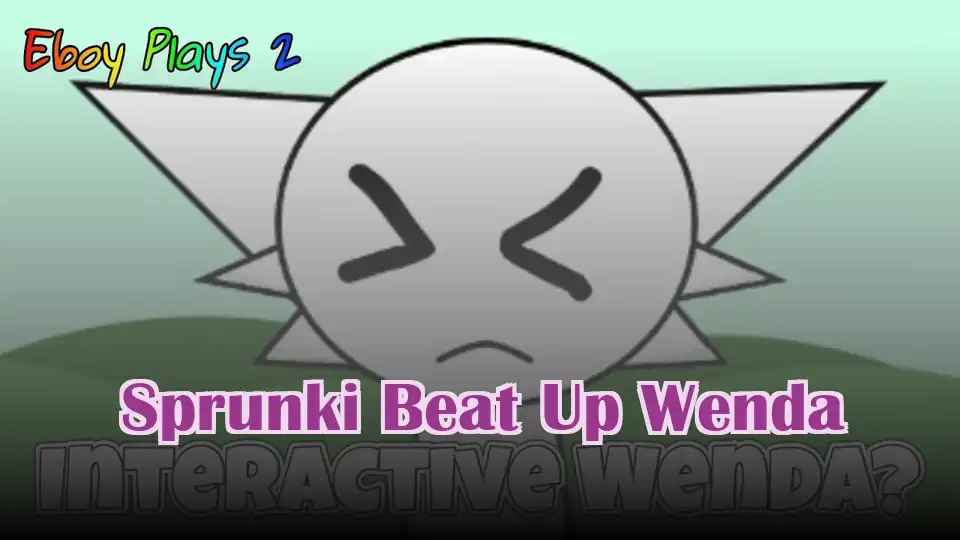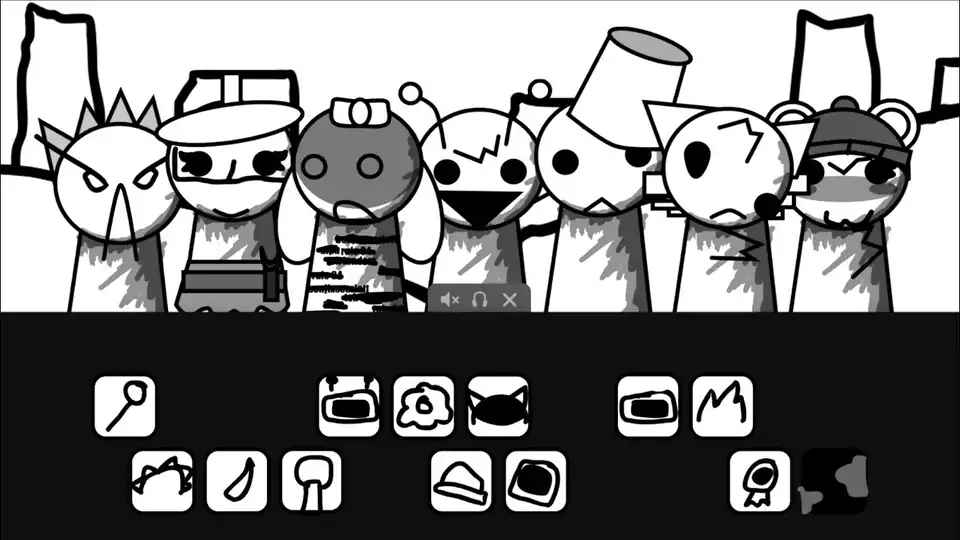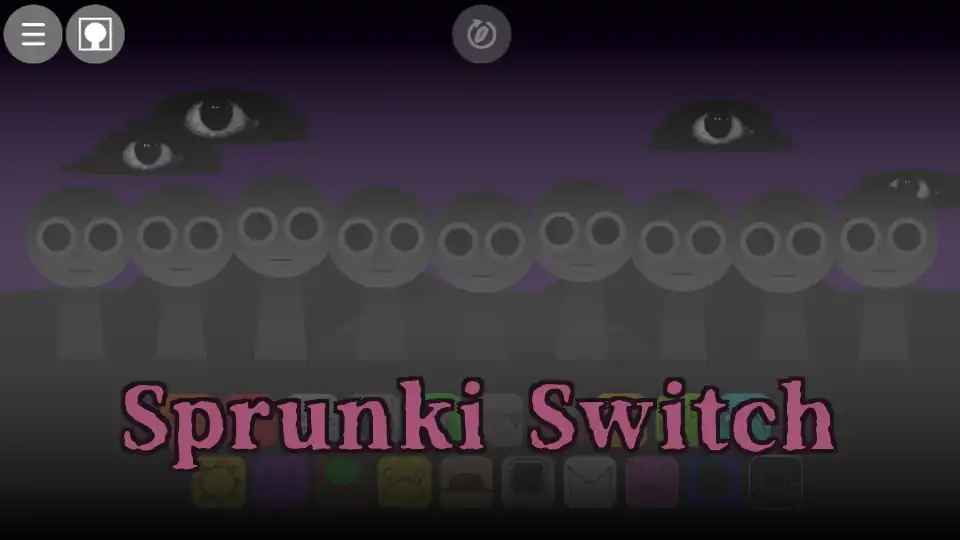Sepbox V6 Embers Crafting Soundscapes of Fire and Sepbox V6 Embers
Play Sepbox V6 Embers online, no download needed!
Share Sepbox V6 Embers with Friends!
Explore More of Sepbox V6 Embers

Squidki

Dinosaur Game

SprunkioPhobia

Orbit Kick
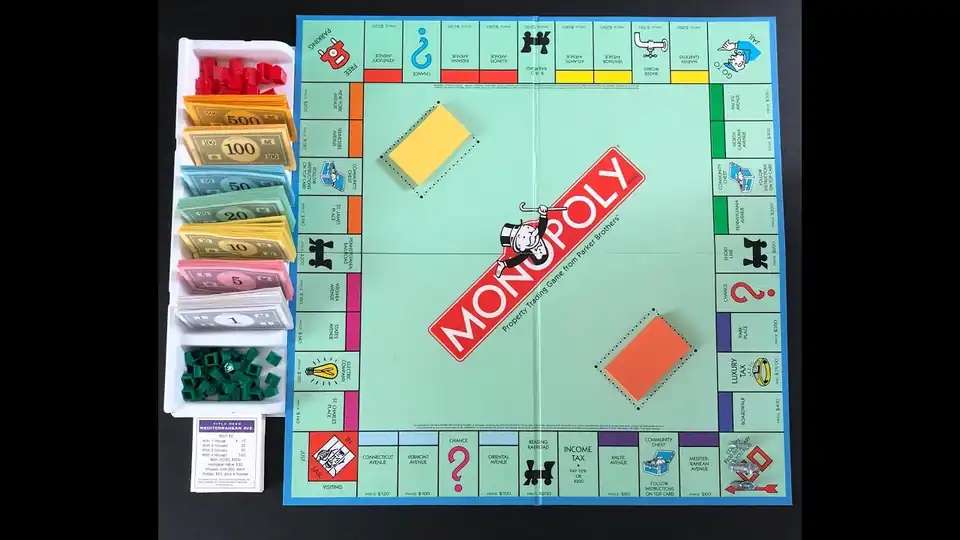
Monopoly

Dancing Beat
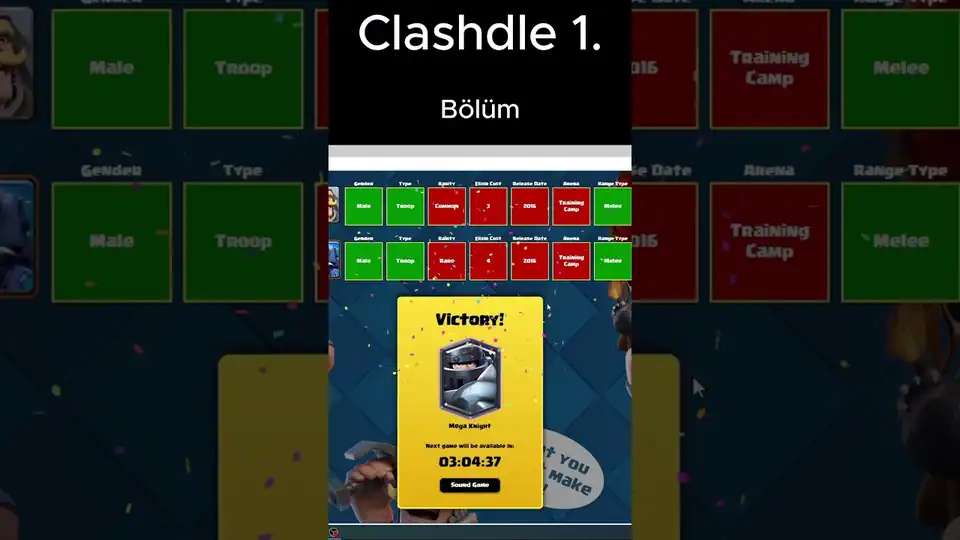
Clashdle

We Become What We Behold
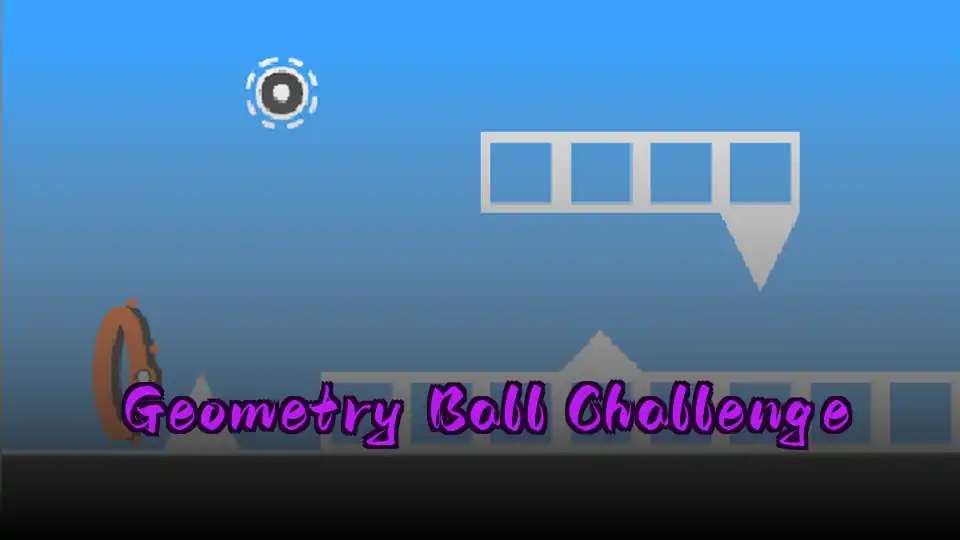
Geometry Ball Challenge

Sprunmin

Sponks

Sprunke Advanced Modded

Scary Horror Choo Choo Game

Parasprunki Dystheism

YouTube Rhythm Hero Pro

Sprunksters But So Much Freakin

Cool As Ice Refrigerated

Fruitbox Mango

Undead Corridor

Color Jump

Sprunkdiculous

Stack Rush

Slope Spooky

Voltage Incredibox

Spiritstead

Wolfgang Incredibox Mod

Meme Songs: Sigma Boy, FNAF, Squid, Beast, Sprunki

Scrunkly Revamped

Sledge Rider Unblocked

Dumahhbox V1
Discover Other Exciting Games

Sprunki Pyramixed Phase 3 New

Parasprunki Phase 4

Parasprunki Interactive Phase 2

Spunky Babies

Sprunki Bobmram

2048

Sprunki Sprundays

Sprunki 1996 But Pyramixed

Fusion Horror Sprunki

Crazy Cattle 3D+
What is Sepbox V6 Embers?
Sepbox V6 Embers is a fan-made Scratch mod inspired by Incredibox, created by Sep. Craft unique soundscapes themed around a world of destruction and progress, evoking embers and fire. New characters offer distinct beats, melodies, effects, and vocals. Layer sounds to create harmonious mixes in this creative mod. Experience the sixth installment in the Sepbox series, available on Spunky Game, and unleash your inner musician with its intuitive drag-and-drop interface. Dive into a thematic soundscape reflecting destruction and renewal, and share your mixes with the community.
How to Play Sepbox V6 Embers
Open the Game
Access Sepbox V6 Embers through the Scratch project link or supported gaming portals like Spunky Game. No downloads are required; it runs directly in your browser.
Select Characters
Drag and drop new characters onto the stage to activate their unique sound loops. Each character represents a different sound element.
Build Your Mix
Layer beats, melodies, vocals, and effects by combining different characters. Experiment to find the perfect blend for your unique soundscape in Sepbox V6 Embers.
Tips and Tricks for Sepbox V6 Embers
Mixing
Start with a solid base beat and gradually layer melodies and vocals for balanced mixes. Pay attention to how sounds harmonize or contrast to create compelling soundscapes.
💡Experiment with unconventional pairings to discover unique sound textures and hidden audiovisual effects.
Exploration
Explore all character combinations to unlock every sound layer and unique mix. Replay your mixes to uncover subtle changes and deepen your thematic understanding.
💡Observe character animations for hints on sound interaction and combo potential.
Sharing
Record your favorite mixes for sharing with the community and further refinement. Get feedback and inspiration from other players on Scratch and social media.
💡Use visual cues to guide your mixing choices and discover hidden audiovisual effects within Sepbox V6 Embers.
Mastering
To truly master Sepbox V6 Embers, experiment extensively with different character combinations. Pay close attention to the nuances of how each sound interacts with others to create a cohesive and engaging soundscape. Don't be afraid to try unexpected pairings; some of the most interesting sounds come from experimentation.
💡Consider the overall theme and mood you want to create. Use the visual cues and character animations as inspiration to guide your mixing choices. Remember, the goal is to create a unique and compelling soundscape that reflects your personal style.
Why Play Sepbox V6 Embers?
Creative Expression
Unleash your inner musician by creating unique soundscapes with a drag-and-drop interface. Experiment with different combinations and share your mixes with the community.
Thematic Immersion
Immerse yourself in a world of embers and fire, with visuals and sounds that evoke themes of destruction and rebirth. Experience a darker, more atmospheric take on the Incredibox formula.
Accessibility
Play instantly without any downloads or installations. Sepbox V6 Embers is available on various platforms, including Spunky Game, making it easy to enjoy anytime, anywhere.
No Download Required
Enjoy Sepbox V6 Embers instantly without any downloads or installations. Simply open it in your browser and start creating music. Explore the fun gameplay and discover the unique sounds of this Incredibox-inspired mod on Spunky Game. For another great no-download game, check out Spranke!
Spranke offers a unique gaming experience with its engaging puzzles and vibrant world. Its accessibility and intuitive gameplay make it a perfect choice for players looking for instant fun without the hassle of downloads. Just like Sepbox V6 Embers, Spranke provides hours of entertainment directly in your browser, making it an excellent alternative for casual gaming sessions on Spunky Game.
Frequently Asked Questions About Sepbox V6 Embers
What exactly is Sepbox V6 Embers?
Sepbox V6 Embers is a fan-made Scratch mod, the sixth in the Sepbox series, inspired by Incredibox. It allows you to create music with a unique ember and fire theme.
Where can I play Sepbox V6 Embers?
You can play it on Scratch, various gaming portals, and directly on Spunky Game, all without needing to download anything.
Is Sepbox V6 Embers free to play?
Yes, Sepbox V6 Embers is completely free to play and remix on Scratch and other supported platforms like Spunky Game.
What devices are compatible with Sepbox V6 Embers?
It's compatible with PCs, Macs, laptops, tablets, and smartphones that have a modern web browser supporting HTML5 and JavaScript.
Do I need to download anything to play?
No, Sepbox V6 Embers runs entirely in your web browser, so there's no need for any downloads or installations.
How do I actually play the game?
Simply drag and drop characters onto the stage to layer beats, melodies, and vocals, creating your own unique mix.
Are there any achievements or rewards in the game?
There are no formal achievements. The reward is the creative discovery of unique sound combinations and mixes.
Is there a storyline or narrative in Sepbox V6 Embers?
The game features symbolic themes of destruction and rebirth, conveyed through its sound and visuals, rather than an explicit narrative.
Can I remix or modify Sepbox V6 Embers?
Yes, because it's built on Scratch, you can remix and modify the project to your liking.
Who is the developer of Sepbox V6 Embers?
Sep (thatmanyousaw13) is the creator behind this impressive Scratch mod.
Key Features of Sepbox V6 Embers
Unique Characters
Each character brings unique beats, melodies, vocals, or effects inspired by the embers theme, expanding your creative possibilities.
Dynamic Visuals
Character animations and backgrounds shift according to the mix’s mood and intensity, providing rich audiovisual feedback.
Community Sharing
Integration with Scratch allows sharing and remixing within a creative community, fostering collaboration and inspiration.