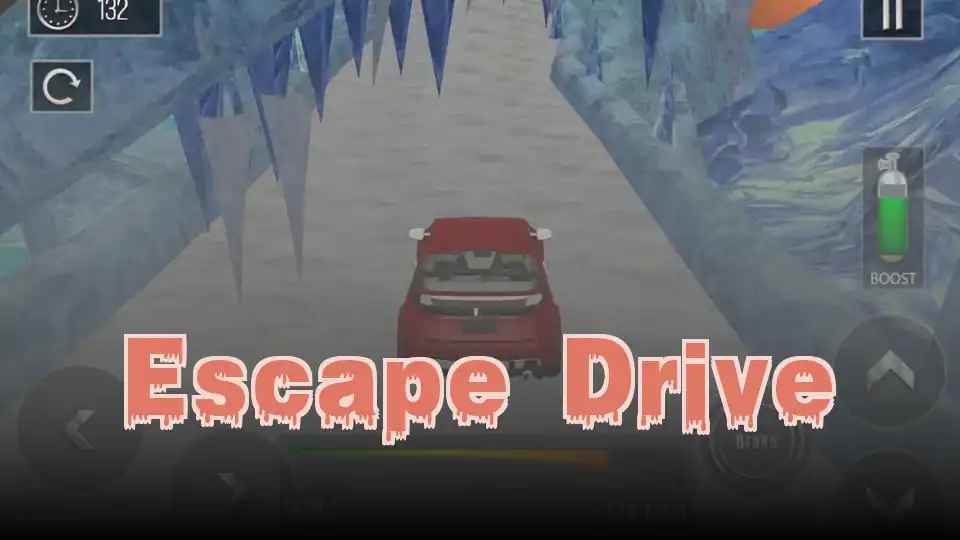Dinosaur Game: Play the Classic Dinosaur Game on Spunky Game
No download, play Dinosaur Game online!
Share Dinosaur Game with Friends!
Discover More About Dinosaur Game

Squidki

Dinosaur Game

SprunkioPhobia

Orbit Kick
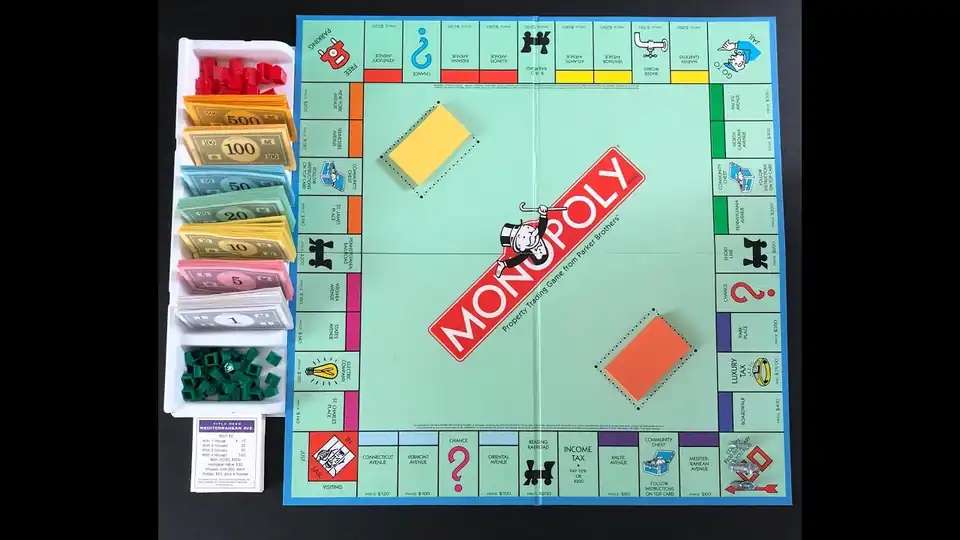
Monopoly

Dancing Beat
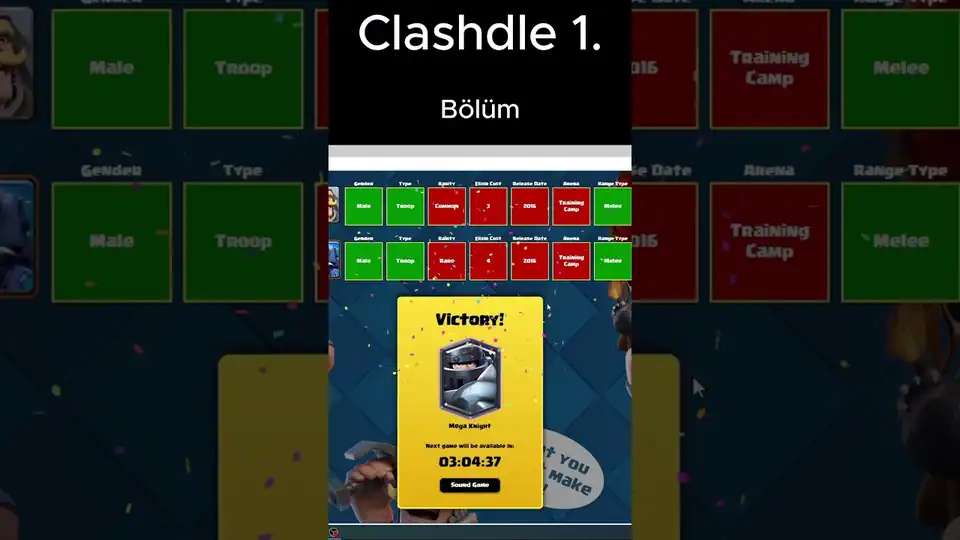
Clashdle

We Become What We Behold
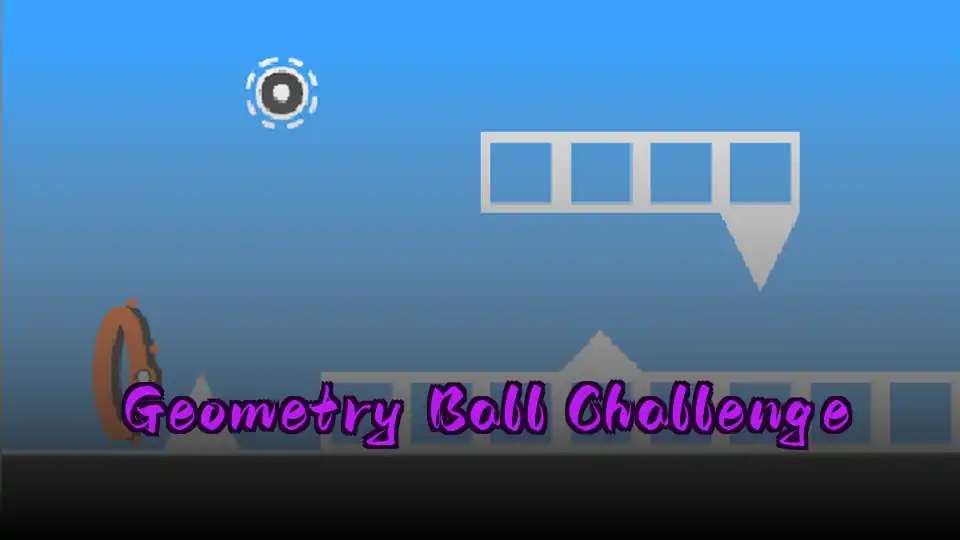
Geometry Ball Challenge

Sprunmin

Sponks

Sprunke Advanced Modded

Scary Horror Choo Choo Game

Parasprunki Dystheism

YouTube Rhythm Hero Pro

Sprunksters But So Much Freakin

Cool As Ice Refrigerated

Fruitbox Mango

Undead Corridor

Color Jump

Sprunkdiculous

Stack Rush

Slope Spooky

Voltage Incredibox

Spiritstead

Bite-Size Beats

Just Sprunkin Around

Yet Another Boring Old Sprunki Mod

Sprunkalicious 1996

Mixed Sprunki

Chicken Jockey Clicker

Sprunki Music Scary Beat Box

Sprunki Katchup

Crafty Car

Sprunki Singing
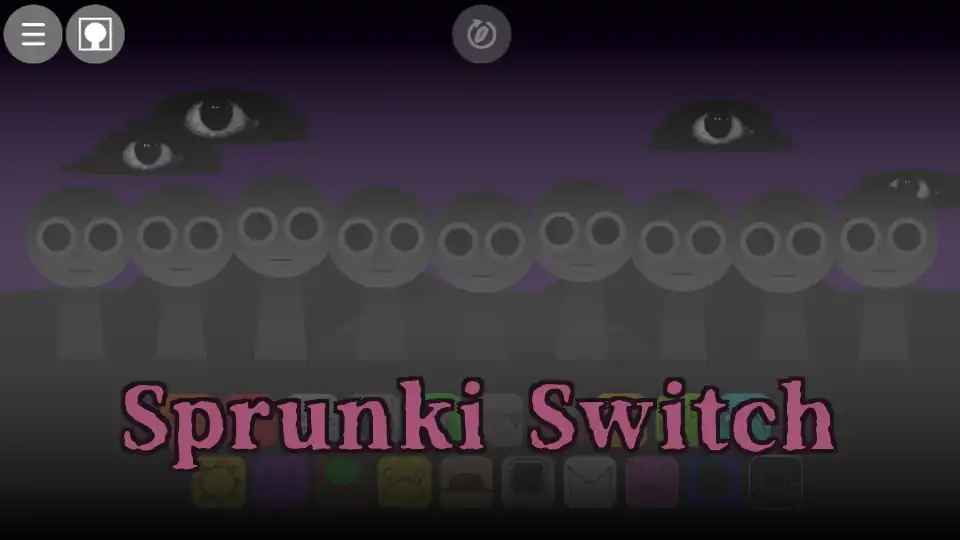
Sprunki Switch
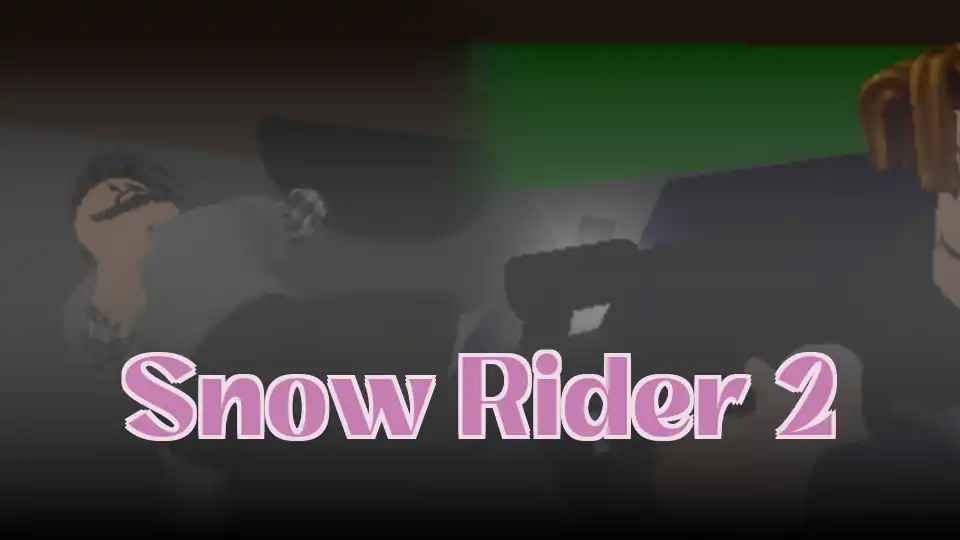
Snow Rider 2

Sprunki Shifted Remastered

Sprunki Abgerny: Deluxe Edition

Sprunki Swap Cancel
What Is Dinosaur Game?
The Dinosaur Game, also known as Chrome Dino or T-Rex Game, is an endless runner embedded in the Google Chrome browser. It was introduced in 2014 as an easter egg for users who encounter a 'no internet' connection error. Players control a pixelated T-Rex, navigating a desert landscape filled with cacti and flying obstacles.
How to Play Dinosaur Game
Step 1: Start
Begin by pressing the spacebar or tapping the screen.
Step 2: Jump/Duck
Press spacebar or tap to jump over cacti; use the down arrow or swipe down to duck under pterodactyls.
Step 3: Avoid Obstacles
The goal is to avoid obstacles for as long as possible, with the game speed increasing as you score points.
Features of Dinosaur Game
Endless Runner
Players control a running T-Rex that must jump over cacti and duck under birds.
Increasing Difficulty
As players score points, the speed of the game increases, introducing more frequent and larger obstacles.
Score Tracking
Players can achieve high scores, with a maximum score of 99,999 before resetting.
Tricks of Dinosaur Game
Jumping
Practice timing your jumps to avoid cacti effectively in the Dinosaur Game.
💡Learn to anticipate the cacti's patterns for easier dodging in the Dinosaur Game.
Ducking
Learn to anticipate flying pterodactyls' patterns for easier dodging in the Dinosaur Game.
💡Use the down arrow key to duck under pterodactyls instead of jumping every time in the Dinosaur Game.
Visibility
Try playing in full-screen mode for better visibility of obstacles in the Dinosaur Game.
💡Adjust your screen for optimal viewing of the game.
Practice
Consistent practice will improve your timing and reflexes in the Dinosaur Game.
💡Regular play will help you master the game.
FAQs of Dinosaur Game
How do I start playing Dinosaur Game?
Press the spacebar on your keyboard or tap the screen on mobile devices when prompted to start the Dinosaur Game.
Is there a maximum score in Dinosaur Game?
Yes, the score in Dinosaur Game resets after reaching 99,999 points.
Can I play Dinosaur Game on my phone?
Yes, the Dinosaur Game is available on mobile devices via the Chrome app.
What happens if I hit an obstacle in Dinosaur Game?
The game ends when you collide with a cactus or bird in the Dinosaur Game.
Is there any way to save my score in Dinosaur Game?
Scores are tracked but not saved across sessions in the Dinosaur Game.
Can I play Dinosaur Game online?
Yes, websites like Poki offer online access to play the Dinosaur Game.
Is there a multiplayer mode in Dinosaur Game?
No, the Dinosaur Game is a single-player experience.
What devices can I use to play Dinosaur Game?
Any device with Google Chrome can run the Dinosaur Game.
Are there any cheats for Dinosaur Game?
There are no official cheats; gameplay is straightforward in the Dinosaur Game.
Does Dinosaur Game require an internet connection?
No, the Dinosaur Game can be played offline.
How fast does Dinosaur Game get?
The speed increases gradually as you score points in the Dinosaur Game.
What are the controls for Dinosaur Game?
Spacebar for jump; down arrow key for ducking in the Dinosaur Game.
Why Play Dinosaur Game
Simplicity
The Dinosaur Game is easy to learn and play, making it accessible for all ages.
Offline Play
It can be played offline, providing entertainment during connectivity issues.
Endless Fun
The game's endless nature allows for continuous play and personal score challenges.
Quick Entertainment
The Dinosaur Game is perfect for a quick break or a longer gaming session.
No Download Dinosaur Game
Play the Dinosaur Game instantly, no downloads required!